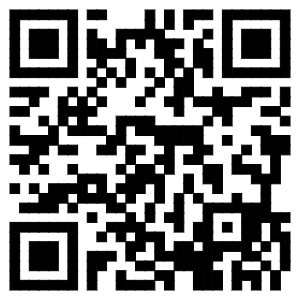在 WPF 应用程序开发过程中可以使用 FlowDocumentPageViewer 来展示一个文档。默认情况下,该控件会显示一个工具栏,用于展示翻页和缩放文档。可以使用以下代码隐藏工具栏:
为 FlowDocumentPageViewer 隐藏工具栏和缩放栏
未经允许不得转载:码农很忙 » 为 FlowDocumentPageViewer 隐藏工具栏和缩放栏
在 WPF 应用程序开发过程中可以使用 FlowDocumentPageViewer 来展示一个文档。默认情况下,该控件会显示一个工具栏,用于展示翻页和缩放文档。可以使用以下代码隐藏工具栏: